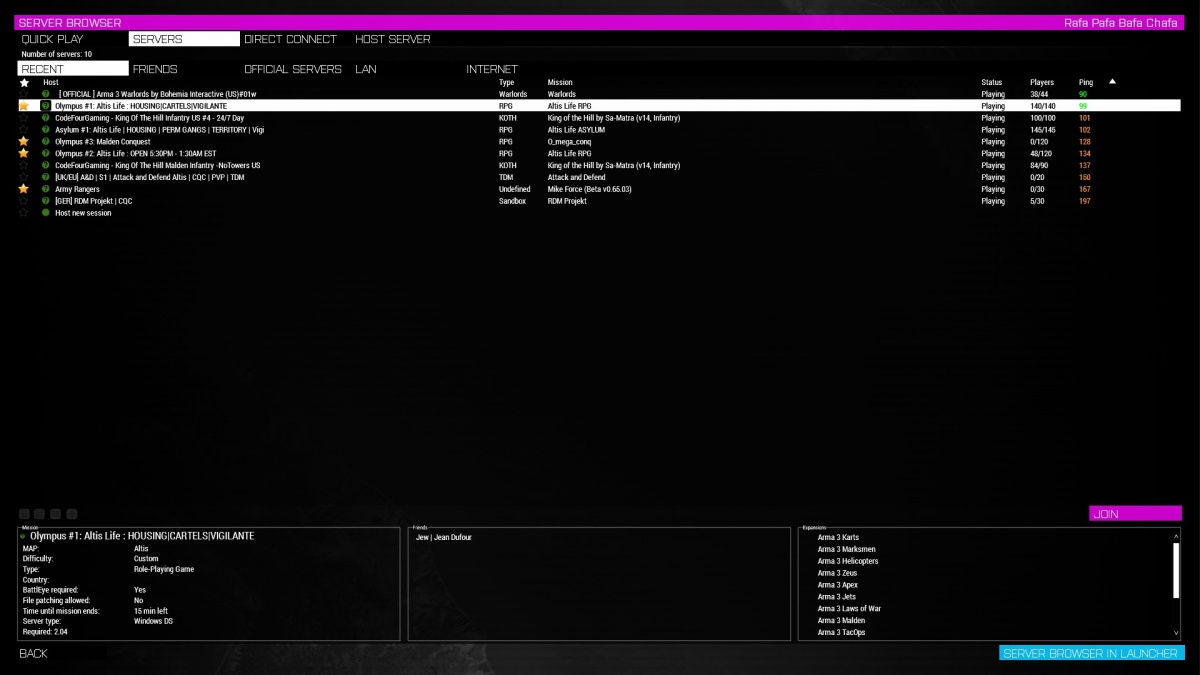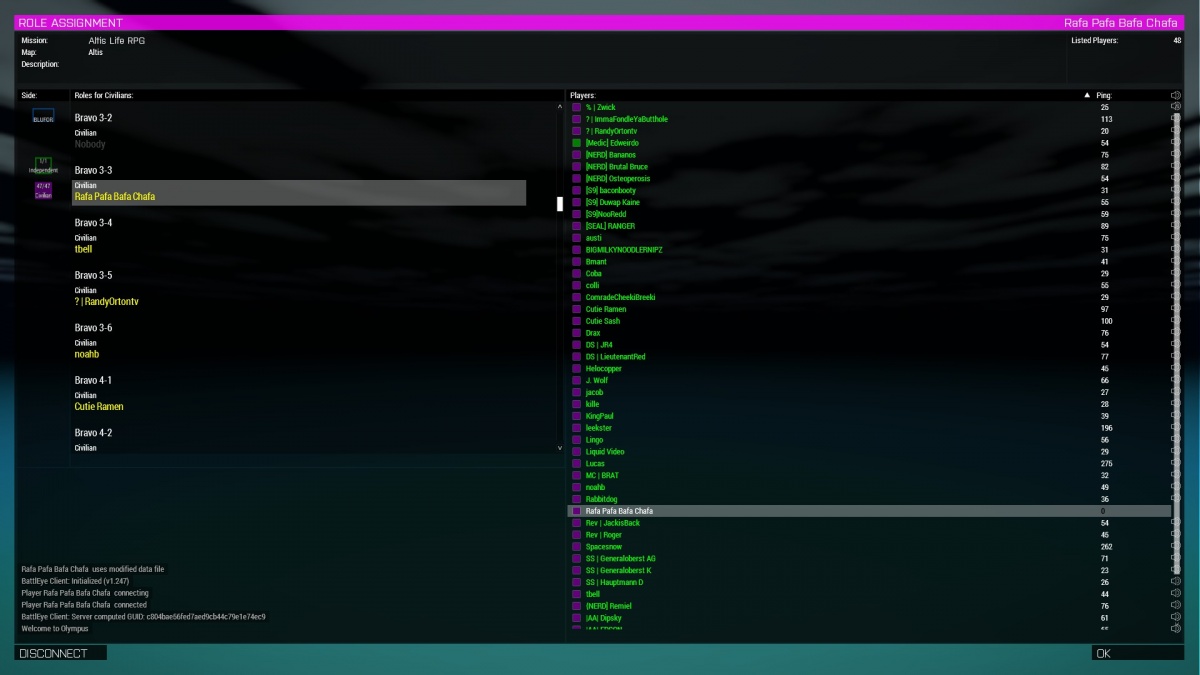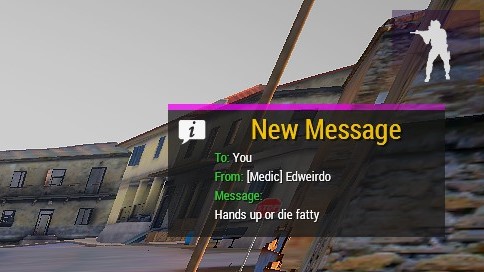How to get started: Difference between revisions
No edit summary |
|||
| (36 intermediate revisions by 7 users not shown) | |||
| Line 1: | Line 1: | ||
<div style="background: #fff1d1; border: 3px solid #b0a896; border-radius: 5px; padding: 5px 10px; text-align: center; color:#000000; font-size:large;">'''"Never leave unarmed." | |||
---- | |||
[https://olympus-entertainment.com/profile/14015-americanwaffle/| AmericanWaffle]'''</div> | |||
=='''Introduction to Altis Life'''== | =='''Introduction to Altis Life'''== | ||
Altis Life is an ArmA 3 Gamemode that utilizes | Altis Life is an ArmA 3 Gamemode that utilizes custom content and roleplay elements to create a unique sandbox experience. Players can choose from a variety of factions in the game and within the Olympus Entertainment community. Olympus content is administered and developed by volunteers who do so for their love of the community. In this article, you will find one of the many paths that you can take to begin your journey into ArmA 3 Olympus Altis Life. Before logging in for the first time, be sure to read the [https://wiki.olympus-entertainment.com/wiki/Altis_Life_Rules server rules] until you feel like you have a rudimentary understanding of them and can play on the server without accidentally breaking rules or hurting somebody else’s playing experience. | ||
developed by volunteers who do so for their love of the community. In this article, you will find one of the many paths that you can take to begin your journey into ArmA 3 Olympus Altis Life. Before logging in for the first time, be sure to read the server rules until you feel like you have a rudimentary understanding of them and can play on the server without accidentally breaking rules or hurting somebody else’s playing experience. | |||
Here are some useful videos created especially for beginners. | |||
<gallery mode=packed heights=300px> | |||
File:americanwafflevideo1.jpg|<span style="color:#c1c1b8">How to get started playing Olympus Altis Life by [https://olympus-entertainment.com/profile/14015-americanwaffle/| AmericanWaffle].</span>|link=https://www.youtube.com/watch?v=2cjlsUK0b-Q&ab_channel=AmericanWaffle | |||
File:GettingComp.png|<span style="color:#c1c1b8">How to Get Compensation In Olympus by [https://olympus-entertainment.com/profile/18534-ranch/| Ranch].</span>|link=https://www.youtube.com/watch?v=KSseVeMI07Y&t=2s | |||
</gallery> | |||
=='''Logging in for the First Time!'''== | =='''Logging in for the First Time!'''== | ||
When you first join the server you will first connect to the lobby. Here you will be able to view the number of players that are playing on the three main factions that exist in Altis Life. The Altis Police Department | When you first join the server you will first connect to the lobby. Here you will be able to view the number of players that are playing on the three main factions that exist in Altis Life. The [https://wiki.olympus-entertainment.com/wiki/Altis_Police_Department Altis Police Department] determined to enforce the rule of law on the island. [https://wiki.olympus-entertainment.com/wiki/Rescue_%26_Recovery Rescue & Recovery], tasked with going above and beyond to protect and save the lives of the citizens of Altis. Finally, there is also the civilian faction that is broken up into three different roles which are [https://wiki.olympus-entertainment.com/wiki/Vigilante vigilante], [https://wiki.olympus-entertainment.com/wiki/Worker%27s_Protection workers protection license holders], and [https://wiki.olympus-entertainment.com/wiki/Rebel rebels]. Since it’s your first time, you will most likely not be whitelisted for the APD or the R&R and will be joining a role on the civilian faction. Once you have loaded into the server you will be prompted to choose a spawning location. Kavala can be a great place to start, however, it is a highly populated city and many established gangs may take you prisoner for their own amusement. Therefore, it is worth considering beginning your Altis life in another city as all the major cities have the resources necessary to get on your feet and get started. | ||
<gallery mode=packed heights= | <gallery mode=packed heights=450px> | ||
File:olympusserver.jpg|<span style="color:#c1c1b8">The Olympus Server on the ArmA 3 Server Browser.</span> | File:olympusserver.jpg|<span style="color:#c1c1b8">The Olympus Server on the ArmA 3 Server Browser.</span> | ||
File:olympuslobbypog.jpg|<span style="color:#c1c1b8">The Olympus Altis Life Server #2 Lobby.</span> | File:olympuslobbypog.jpg|<span style="color:#c1c1b8">The Olympus Altis Life Server #2 Lobby.</span> | ||
| Line 14: | Line 23: | ||
=='''First Steps'''== | =='''First Steps'''== | ||
The first thing you will want to do is open your “Y” menu (Named after | The first thing you will want to do is open your “Y” menu (Named after its default hotkey) and you will see that you start with 100k. If you click on the "Inventory" tab you will also notice that you start with one First Aid Kit, which can be used to heal yourself if you drop below 75 HP. You will also always spawn in with Night Vision Goggles if you are not already wearing them. Next, you will want to open your map (Default key: M) and survey the layout of Altis. You will notice there are a couple of different locations that are marked with different icons or colored circles. Most of these icons are to mark areas where players can purchase or sell items and locations that are important for Legal Runs. The colored circles are primarily used to indicate “Red Zones” on Altis which are commonly used for performing, collecting, or selling illegal activities and items. Red Zones are locations you will want to stay away from during your early game as players may openly kill other players on sight within them and it is a harsh environment to begin making money for newer players. Outside of these zones, players will need to “engage” to initiate combat via text or VON (Voice-Over-Net) typically with a message to the effect of “Hands up or Die”. As long as you are giving a reasonable command to somebody followed by a threat it will typically be recognized as initiation. For more info on this important game mechanic please see the [https://wiki.olympus-entertainment.com/wiki/Altis_Life_Rules Server Rules]. | ||
<gallery mode=packed heights= | <gallery mode=packed heights=300px> | ||
File:OlympusLoadingScreen.jpg|<span style="color:#c1c1b8">The Olympus Server on the ArmA 3 Loading Screen. Loading Music on Spotify by 2023!.</span> | File:OlympusLoadingScreen.jpg|<span style="color:#c1c1b8">The Olympus Server on the ArmA 3 Loading Screen. Loading Music on Spotify by 2023!.</span> | ||
File:Y_menus.jpg|<span style="color:#c1c1b8">The "Y" Menu, named after it's hotkey.</span> | File:Y_menus.jpg|<span style="color:#c1c1b8">The "Y" Menu, named after it's hotkey.</span> | ||
File: | File:MapOfOlympusUpdated.jpeg|<span style="color:#c1c1b8">The Olympus Altis Life [https://wiki.olympus-entertainment.com/wiki/Map_of_Olympus Server Map].</span> | ||
File:initiation.jpg|<span style="color:#c1c1b8">An example of initiation | File:initiation.jpg|<span style="color:#c1c1b8">An example of initiation.</span> | ||
</gallery> | </gallery> | ||
=='''First Moves: Runs'''== | =='''First Moves: Runs'''== | ||
Once you are acclimated to the server rules and the general layout of the map it will be a good time to begin thinking about your financial future. The first thing you will want to do is travel to the closest Apple/Peach field using the Offroad that you start | Once you are acclimated to the [https://wiki.olympus-entertainment.com/wiki/Altis_Life_Rules server rules] and the general layout of the [https://wiki.olympus-entertainment.com/wiki/Map_of_Olympus map] it will be a good time to begin thinking about your financial future. The first thing you will want to do is travel to the closest [https://wiki.olympus-entertainment.com/wiki/Produce Apple/Peach] field using the Offroad that you start within your garage. To pull out the vehicle, you will need to find the marker on the map labeled “Garage” or “Car Shop” and, using your scroll wheel to unhide the menu, select the “Ground Garage” option to view your vehicles. Click on the [https://wiki.olympus-entertainment.com/wiki/Civilian_Vehicles#Legal_Ground_Vehicles Offroad] and retrieve it from your garage and make your way to the nearest produce field. Once you arrive, you will get close to the marker on your map and hit your windows key near it to begin collecting items to sell. This is the same for almost every run on Altis with some requiring additional tools like pickaxes to collect the resources. After you have filled your backpack or “virtual inventory” you will want to unlock your vehicle using the “U” key and then hit the “T” key while looking directly at the vehicle to gain access to the trunk and store virtual items. Once both your backpack and car are full, you will go back to the marker labeled “Market” where you will be able to sell your collected goods to the NPC at the location. This can be a good example of how all of the runs work on the server and will give you an idea of how best to maximize your profits by pursuing greater and greater goods to collect and sell. | ||
<gallery mode=packed heights=400px> | <gallery mode=packed heights=400px> | ||
File: | File:peachfield1.jpg|<span style="color:#c1c1b8">The Olympus Peach Field. Wow, Fertile!.</span> | ||
File: | File:applefield1.jpg|<span style="color:#c1c1b8">The Apple field, Where dreams DO come true!.</span> | ||
File: | File:garageyo1.jpg|<span style="color:#c1c1b8">The famous Kavala garage, known for its work for the last 828 player reports!.</span> | ||
</gallery> | </gallery> | ||
=='''Tutorial'''== | |||
New to the island? This is the perfect quest to start with. You will start off in Athira and learn the basic steps to make money. | |||
#Walk to the clothing store and fetch a Carryall backpack. | |||
#Walk over to the Market. | |||
#Buy a pickaxe, some food, some water, and some Redgull from the market Note: The Redgull will give you no stamina for 3 minutes when used and can be bound to custom action 11. | |||
#Walk over to the DMV. | |||
#Buy a [https://wiki.olympus-entertainment.com/wiki/License_Costs Silver Processing License]. | |||
#Walk over to the [https://wiki.olympus-entertainment.com/wiki/Civilian_Vehicles Vehicle Car Shop] | |||
#Take out an offroad from your garage, Press (U) to unlock it and get in the driver seat | |||
#Open your [https://wiki.olympus-entertainment.com/wiki/Map_of_Olympus map] with (M) and find the [https://wiki.olympus-entertainment.com/wiki/Silver Silver Mine]. Then drive over to the silver mine | |||
#While at the silver mine, press the Windows Key to gather unprocessed silver nuggets. Note: You gather faster if you run around while gathering. Press Tab to cancel gathering. | |||
#Continue gathering unprocessed silver till you have at least 40 silver Note: You gather faster if you run around while gathering. Press Tab to cancel gathering | |||
#Press (T) while looking at your offroad to open it's inventory | |||
#Fill the offroad's trunk with your unprocessed silver (40 Silver) | |||
#Continue filling the trunk until it is full (40 Silver) Note: You gather faster if you run around while gathering. Press Tab to cancel gathering | |||
#Finish gathering by filling up your inventory Note: You gather faster if you run around while gathering. Press Tab to cancel gathering | |||
#Open your map with (M) and find the Silver Processor. Then drive over to the silver processor | |||
#Use your scroll wheel on the processor to start processing your inventory and turn the silver into ingots | |||
#Continue processing your silver till your inventory and trunk no longer has unprocessed silver | |||
#Open your map with (M) and find the Silver Trader. Then drive over to the silver trader | |||
#Sell all the silver ingots in your inventory and trunk to the silver trader | |||
#Go to the ATM by the Vehicle Car Shop. Note: Marked Gas Stations always have at least one ATM | |||
#Use the ATM by pressing Windows Key on it and depositing all your on-hand cash | |||
#Open your map with (M) and find the nearest [https://wiki.olympus-entertainment.com/wiki/Firearms,_Weapons,_and_Accessories Gun Store]. Drive over to the gun store. Note: Now that you have some money you could go to the nearby gas station to the south and upgrade your offroad | |||
#Use the gun store and buy yourself a Firearms License and a Protector | |||
#Walk outside and speak with the Worker Protection License NPC | |||
#Speak with the [https://wiki.olympus-entertainment.com/wiki/Vigilante Vigilante] NPC | |||
#Speak with the [https://wiki.olympus-entertainment.com/wiki/Rebel Rebel] NPC | |||
#Speak with the [https://wiki.olympus-entertainment.com/wiki/Altis_Police_Department Altis Police Department] (APD) NPC | |||
#Speak with the [https://wiki.olympus-entertainment.com/wiki/Rescue_%26_Recovery Rescue and Recover] (RNR) NPC | |||
=='''Looking Forward - What's Next?'''== | =='''Looking Forward - What's Next?'''== | ||
From here, your destiny will be your own! You’ve successfully determined what you start with on the server, what you can do with it, how to make money whenever you want, and some of the different paths you can take in the Olympus Altis Life servers. You can be a career cop that progresses through the ranks through leadership, teamwork, and persistence.A professional member of the R&R, taking the time to socialize and assist all players. You can also pursue any of the many civilian roles and groups that populate the server. There is no limit to the possibilities that you have when you begin your Olympus Altis Life experience but you will most definitely meet some wonderful people and make some great memories and friendships. | From here, your destiny will be your own! You’ve successfully determined what you start with on the server, what you can do with it, how to make money whenever you want, and some of the different paths you can take in the Olympus Altis Life servers. You can be a career [https://wiki.olympus-entertainment.com/wiki/Altis_Police_Department cop] that progresses through the ranks through leadership, teamwork, and persistence. A professional member of the [https://wiki.olympus-entertainment.com/wiki/Rescue_%26_Recovery R&R], taking the time to socialize and assist all players. You can also pursue any of the many civilian roles and groups that populate the server. There is no limit to the possibilities that you have when you begin your Olympus Altis Life experience but you will most definitely meet some wonderful people and make some great memories and friendships. | ||
<gallery mode=packed heights= | <gallery mode=packed heights=300px> | ||
File: | File:Gangtime1.png|<span style="color:#c1c1b8">Join a gang! Make friends</span> | ||
File: | File:Roleplayer1.jpg|<span style="color:#c1c1b8">Roleplay until you forget what's reality</span> | ||
File:medic.jpg|<span style="color:#c1c1b8">Join a faction and meet new people</span> | File:medic.jpg|<span style="color:#c1c1b8">Join a faction and meet new people</span> | ||
File:Copghosthawk.jpg|<span style="color:#c1c1b8">One day you probably still won't be able to fly one of these</span> | File:Copghosthawk.jpg|<span style="color:#c1c1b8">One day you probably still won't be able to fly one of these</span> | ||
| Line 50: | Line 94: | ||
Q: Where do I go with a question that I can't find the answer to? | Q: Where do I go with a question that I can't find the answer to? | ||
A: If you're unable to find an answer to one of your questions, you can join the Olympus TeamSpeak server and talk to a support team member. The IP address for the TeamSpeak is: ts.olympus-entertainment.com | A: If you're unable to find an answer to one of your questions, you can join the [https://invite.teamspeak.com/ts.olympus-entertainment.com/ Olympus TeamSpeak] server and talk to a [https://wiki.olympus-entertainment.com/wiki/Support_Team support team] member. The IP address for the TeamSpeak is: ts.olympus-entertainment.com | ||
Q: Where do I buy stuff? | Q: Where do I buy stuff? | ||
A: Open your map and find which city you're in. If you just spawned, you're most likely in a spawn city such as Kavala, Pyrgos, or Athira. Look for places labeled "General Store", "Market", "Clothing Store", etc.. Many weapons, vehicles, and items are unavailable for purchase in spawn cities because they are considered illegal. You will need to travel to locations such as "Rebel Outpost" or "Black Market" to buy illegal items. | A: Open your map and find which city you're in. If you just spawned, you're most likely in a spawn city such as Kavala, Pyrgos, or Athira. Look for places labeled "General Store", "Market", "Clothing Store", etc... Many weapons, vehicles, and items are unavailable for purchase in spawn cities because they are considered illegal. You will need to travel to locations such as "Rebel Outpost" or "Black Market" to buy illegal items. | ||
| Line 70: | Line 114: | ||
Q: How do I properly engage in roleplay? | Q: How do I properly engage in roleplay? | ||
A: You | A: You can engage in roleplay by talking in the direct communication voice channel in-game. You may not type in any of the Arma 3 channels to initiate combat with someone. Texting someone with your phone is another way to engage with someone. | ||
| Line 76: | Line 120: | ||
A: To put your hands up, press "Tab". | A: To put your hands up, press "Tab". | ||
Q: What happens if my Kidney gets stolen? | |||
A: If you lose your Kidney you will be forced to walk and can't run. To get a new kidney, you will need to go to the [https://wiki.olympus-entertainment.com/wiki/Map_of_Olympus hospital]. | |||
Q: How do I repair my vehicle? | Q: How do I repair my vehicle? | ||
A: If you need to repair your vehicle, you have a few options. The easiest is way to repair a vehicle is by looking it and pressing the windows key. A menu should appear including an option to repair your vehicle. Once selected, the repair process will begin. If you move away from the vehicle, the repair process will cancel. Although rare, in some cases, a vehicle may be too damaged to repair without a toolkit. The process for using a toolkit to repair is the same. If you are close to a service station, this may be the best option for you. If you drive your vehicle into the bay of any gas station, you will be able to repair your vehicle. Driving into an air service station will also give you the option to repair your ground vehicle. If you're not currently involved in an engagement, another way to repair your vehicle is by storing it in a garage and then retrieving it. | A: If you need to repair your vehicle, you have a few options. The easiest is way to repair a vehicle is by looking at it and pressing the windows key. A menu should appear including an option to repair your vehicle. Once selected, the repair process will begin. If you move away from the vehicle, the repair process will cancel but the progress will remain until your next attempt unless the vehicle is further damaged. Although rare, in some cases, a vehicle may be too damaged to repair without a toolkit. The process for using a toolkit to repair is the same. If you are close to a service station, this may be the best option for you. If you drive your vehicle into the bay of any gas station, you will be able to repair your vehicle. Driving into an air service station will also give you the option to repair your ground vehicle. If you're not currently involved in an engagement, another way to repair your vehicle is by storing it in a garage and then retrieving it. | ||
Q:What are Decon kits (FAK+)? | |||
A: Decon Kits are First Aid Kits that you can choose to disable the scroll wheel and bind to a hotkey to use. The Virtual first aid kit also works the same way. They can be used to heal other players via the interaction menu accessed by the "Windows Key". The option will either say Treat Person" or "Give" depending on if the player is below 75 hp and if you do not have any normal FAK kits. | |||
Q: How do I join the APD or R&R? | Q: How do I join the APD or R&R? | ||
A: To become an APD officer or medic, you have to apply on the forums. Go to the [https://olympus-entertainment.com/ Olympus website], click the "Support" tab at the top of the website and then press "New Request". Once the empty request form is open, choose the "APD Application" or "R&R Application" choice under the "Department" field. Now, fill out the questions asked. Remember to read the entire application in detail before you fill it out. | A: To become an [https://wiki.olympus-entertainment.com/wiki/Altis_Police_Department APD officer] or [https://wiki.olympus-entertainment.com/wiki/Rescue_%26_Recovery medic], you have to apply on the forums. Go to the [https://olympus-entertainment.com/ Olympus website], click the "Support" tab at the top of the website and then press "New Request". Once the empty request form is open, choose the "APD Application" or "R&R Application" choice under the "Department" field. Now, fill out the questions asked. Remember to read the entire application in detail before you fill it out. | ||
| Line 95: | Line 148: | ||
Q: Why am I randomly in jail after logging back in? | Q: Why am I randomly in jail after logging back in? | ||
A: If you log out of the server while you're in restraints, your skeleton will be left on the ground. When the person who put you in restraints looks at those bones, they will receive an option to send your bones to jail. Once you log back into the server, you'll spawn inside of jail. | A: If you log out of the server while you're in restraints, your skeleton will be left on the ground. When the person who put you in restraints looks at those bones, they will receive an option to send your bones to jail. Once you log back into the server, you'll spawn inside of the jail. | ||
Q: How do I get out of jail faster? | Q: How do I get out of jail faster? | ||
A: If you are in jail, around the | A: If you are in jail, you will see trash piles around the edge of the dome. At these trash piles, you will have the scroll wheel option to collect contraband. You will get 2-4 pieces of contraband every time you collect. Contraband can be turned in to the bondsman located inside the deer stand. Each contraband turned in reduces your sentence by 1 minute. | ||
Q: What's the weather like on Olympus? | Q: What's the weather like on Olympus? | ||
A: If you are curious about the weather on the island, it is either sunny, cloudy, or foggy. | A: If you are curious about the weather on the island, it is either sunny, cloudy, rainy or foggy. | ||
Q: How do I use the ; commands? | |||
A: Type ;help in chat and a table of commands will appear in the top right. | |||
Q: I got revived and now I have a broken heart symbol with a timer what does this mean? | |||
A: That symbol & timer is a timer for you to go get further medical assistance from a medic, or from the hospital itself with the NPCs at the front desk. If you go without it and the timer runs out you will die again and be un-revivable without a dope shot or a medic. If you logout or the server restarts without getting dopamine you will lose all your gear and be forced to respawn. | |||
---- | ---- | ||
Latest revision as of 03:29, 13 October 2023
AmericanWaffle
Introduction to Altis Life
Altis Life is an ArmA 3 Gamemode that utilizes custom content and roleplay elements to create a unique sandbox experience. Players can choose from a variety of factions in the game and within the Olympus Entertainment community. Olympus content is administered and developed by volunteers who do so for their love of the community. In this article, you will find one of the many paths that you can take to begin your journey into ArmA 3 Olympus Altis Life. Before logging in for the first time, be sure to read the server rules until you feel like you have a rudimentary understanding of them and can play on the server without accidentally breaking rules or hurting somebody else’s playing experience.
Here are some useful videos created especially for beginners.
How to get started playing Olympus Altis Life by AmericanWaffle.
How to Get Compensation In Olympus by Ranch.
Logging in for the First Time!
When you first join the server you will first connect to the lobby. Here you will be able to view the number of players that are playing on the three main factions that exist in Altis Life. The Altis Police Department determined to enforce the rule of law on the island. Rescue & Recovery, tasked with going above and beyond to protect and save the lives of the citizens of Altis. Finally, there is also the civilian faction that is broken up into three different roles which are vigilante, workers protection license holders, and rebels. Since it’s your first time, you will most likely not be whitelisted for the APD or the R&R and will be joining a role on the civilian faction. Once you have loaded into the server you will be prompted to choose a spawning location. Kavala can be a great place to start, however, it is a highly populated city and many established gangs may take you prisoner for their own amusement. Therefore, it is worth considering beginning your Altis life in another city as all the major cities have the resources necessary to get on your feet and get started.
First Steps
The first thing you will want to do is open your “Y” menu (Named after its default hotkey) and you will see that you start with 100k. If you click on the "Inventory" tab you will also notice that you start with one First Aid Kit, which can be used to heal yourself if you drop below 75 HP. You will also always spawn in with Night Vision Goggles if you are not already wearing them. Next, you will want to open your map (Default key: M) and survey the layout of Altis. You will notice there are a couple of different locations that are marked with different icons or colored circles. Most of these icons are to mark areas where players can purchase or sell items and locations that are important for Legal Runs. The colored circles are primarily used to indicate “Red Zones” on Altis which are commonly used for performing, collecting, or selling illegal activities and items. Red Zones are locations you will want to stay away from during your early game as players may openly kill other players on sight within them and it is a harsh environment to begin making money for newer players. Outside of these zones, players will need to “engage” to initiate combat via text or VON (Voice-Over-Net) typically with a message to the effect of “Hands up or Die”. As long as you are giving a reasonable command to somebody followed by a threat it will typically be recognized as initiation. For more info on this important game mechanic please see the Server Rules.
The Olympus Altis Life Server Map.
First Moves: Runs
Once you are acclimated to the server rules and the general layout of the map it will be a good time to begin thinking about your financial future. The first thing you will want to do is travel to the closest Apple/Peach field using the Offroad that you start within your garage. To pull out the vehicle, you will need to find the marker on the map labeled “Garage” or “Car Shop” and, using your scroll wheel to unhide the menu, select the “Ground Garage” option to view your vehicles. Click on the Offroad and retrieve it from your garage and make your way to the nearest produce field. Once you arrive, you will get close to the marker on your map and hit your windows key near it to begin collecting items to sell. This is the same for almost every run on Altis with some requiring additional tools like pickaxes to collect the resources. After you have filled your backpack or “virtual inventory” you will want to unlock your vehicle using the “U” key and then hit the “T” key while looking directly at the vehicle to gain access to the trunk and store virtual items. Once both your backpack and car are full, you will go back to the marker labeled “Market” where you will be able to sell your collected goods to the NPC at the location. This can be a good example of how all of the runs work on the server and will give you an idea of how best to maximize your profits by pursuing greater and greater goods to collect and sell.
Tutorial
New to the island? This is the perfect quest to start with. You will start off in Athira and learn the basic steps to make money.
- Walk to the clothing store and fetch a Carryall backpack.
- Walk over to the Market.
- Buy a pickaxe, some food, some water, and some Redgull from the market Note: The Redgull will give you no stamina for 3 minutes when used and can be bound to custom action 11.
- Walk over to the DMV.
- Buy a Silver Processing License.
- Walk over to the Vehicle Car Shop
- Take out an offroad from your garage, Press (U) to unlock it and get in the driver seat
- Open your map with (M) and find the Silver Mine. Then drive over to the silver mine
- While at the silver mine, press the Windows Key to gather unprocessed silver nuggets. Note: You gather faster if you run around while gathering. Press Tab to cancel gathering.
- Continue gathering unprocessed silver till you have at least 40 silver Note: You gather faster if you run around while gathering. Press Tab to cancel gathering
- Press (T) while looking at your offroad to open it's inventory
- Fill the offroad's trunk with your unprocessed silver (40 Silver)
- Continue filling the trunk until it is full (40 Silver) Note: You gather faster if you run around while gathering. Press Tab to cancel gathering
- Finish gathering by filling up your inventory Note: You gather faster if you run around while gathering. Press Tab to cancel gathering
- Open your map with (M) and find the Silver Processor. Then drive over to the silver processor
- Use your scroll wheel on the processor to start processing your inventory and turn the silver into ingots
- Continue processing your silver till your inventory and trunk no longer has unprocessed silver
- Open your map with (M) and find the Silver Trader. Then drive over to the silver trader
- Sell all the silver ingots in your inventory and trunk to the silver trader
- Go to the ATM by the Vehicle Car Shop. Note: Marked Gas Stations always have at least one ATM
- Use the ATM by pressing Windows Key on it and depositing all your on-hand cash
- Open your map with (M) and find the nearest Gun Store. Drive over to the gun store. Note: Now that you have some money you could go to the nearby gas station to the south and upgrade your offroad
- Use the gun store and buy yourself a Firearms License and a Protector
- Walk outside and speak with the Worker Protection License NPC
- Speak with the Vigilante NPC
- Speak with the Rebel NPC
- Speak with the Altis Police Department (APD) NPC
- Speak with the Rescue and Recover (RNR) NPC
Looking Forward - What's Next?
From here, your destiny will be your own! You’ve successfully determined what you start with on the server, what you can do with it, how to make money whenever you want, and some of the different paths you can take in the Olympus Altis Life servers. You can be a career cop that progresses through the ranks through leadership, teamwork, and persistence. A professional member of the R&R, taking the time to socialize and assist all players. You can also pursue any of the many civilian roles and groups that populate the server. There is no limit to the possibilities that you have when you begin your Olympus Altis Life experience but you will most definitely meet some wonderful people and make some great memories and friendships.
Common Beginner Questions
Q: How do I open my phone/virtual inventory?
A: Press the "y" button to open your phone and navigate the different menus.
Q: Where do I go with a question that I can't find the answer to?
A: If you're unable to find an answer to one of your questions, you can join the Olympus TeamSpeak server and talk to a support team member. The IP address for the TeamSpeak is: ts.olympus-entertainment.com
Q: Where do I buy stuff?
A: Open your map and find which city you're in. If you just spawned, you're most likely in a spawn city such as Kavala, Pyrgos, or Athira. Look for places labeled "General Store", "Market", "Clothing Store", etc... Many weapons, vehicles, and items are unavailable for purchase in spawn cities because they are considered illegal. You will need to travel to locations such as "Rebel Outpost" or "Black Market" to buy illegal items.
Q: How do I unlock my vehicle?
A: To unlock your vehicle, look at the vehicle and press "U". Visit the custom controls page to view a list of the server controls you'll need to know.
Q: How do I pick items or collect resources?
A: To collect an item at a field or resource area, look at the ground press "Windows Key". You must be within the gathering area to begin the gathering cycle.
Q: How do I properly engage in roleplay?
A: You can engage in roleplay by talking in the direct communication voice channel in-game. You may not type in any of the Arma 3 channels to initiate combat with someone. Texting someone with your phone is another way to engage with someone.
Q: How do I put my hands up?
A: To put your hands up, press "Tab".
Q: What happens if my Kidney gets stolen?
A: If you lose your Kidney you will be forced to walk and can't run. To get a new kidney, you will need to go to the hospital.
Q: How do I repair my vehicle?
A: If you need to repair your vehicle, you have a few options. The easiest is way to repair a vehicle is by looking at it and pressing the windows key. A menu should appear including an option to repair your vehicle. Once selected, the repair process will begin. If you move away from the vehicle, the repair process will cancel but the progress will remain until your next attempt unless the vehicle is further damaged. Although rare, in some cases, a vehicle may be too damaged to repair without a toolkit. The process for using a toolkit to repair is the same. If you are close to a service station, this may be the best option for you. If you drive your vehicle into the bay of any gas station, you will be able to repair your vehicle. Driving into an air service station will also give you the option to repair your ground vehicle. If you're not currently involved in an engagement, another way to repair your vehicle is by storing it in a garage and then retrieving it.
Q:What are Decon kits (FAK+)?
A: Decon Kits are First Aid Kits that you can choose to disable the scroll wheel and bind to a hotkey to use. The Virtual first aid kit also works the same way. They can be used to heal other players via the interaction menu accessed by the "Windows Key". The option will either say Treat Person" or "Give" depending on if the player is below 75 hp and if you do not have any normal FAK kits.
Q: How do I join the APD or R&R?
A: To become an APD officer or medic, you have to apply on the forums. Go to the Olympus website, click the "Support" tab at the top of the website and then press "New Request". Once the empty request form is open, choose the "APD Application" or "R&R Application" choice under the "Department" field. Now, fill out the questions asked. Remember to read the entire application in detail before you fill it out.
Q: How do I report someone for breaking the rules?
A: If you want to report someone for breaking server rules, you'll have to submit a player report on the Olympus website. Before submitting a player report, make sure to read this important ticket report information.
Q: Why am I randomly in jail after logging back in?
A: If you log out of the server while you're in restraints, your skeleton will be left on the ground. When the person who put you in restraints looks at those bones, they will receive an option to send your bones to jail. Once you log back into the server, you'll spawn inside of the jail.
Q: How do I get out of jail faster?
A: If you are in jail, you will see trash piles around the edge of the dome. At these trash piles, you will have the scroll wheel option to collect contraband. You will get 2-4 pieces of contraband every time you collect. Contraband can be turned in to the bondsman located inside the deer stand. Each contraband turned in reduces your sentence by 1 minute.
Q: What's the weather like on Olympus?
A: If you are curious about the weather on the island, it is either sunny, cloudy, rainy or foggy.
Q: How do I use the ; commands?
A: Type ;help in chat and a table of commands will appear in the top right.
Q: I got revived and now I have a broken heart symbol with a timer what does this mean?
A: That symbol & timer is a timer for you to go get further medical assistance from a medic, or from the hospital itself with the NPCs at the front desk. If you go without it and the timer runs out you will die again and be un-revivable without a dope shot or a medic. If you logout or the server restarts without getting dopamine you will lose all your gear and be forced to respawn.
1. American Waffle: New to Olympus Altis Life? Here's How to Start...