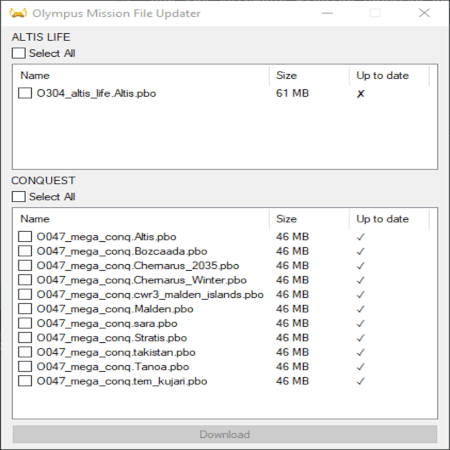Olympus Mission Updater: Difference between revisions
Jump to navigation
Jump to search
No edit summary |
|||
| Line 11: | Line 11: | ||
==='''Running the ahk manually'''=== | ==='''Running the ahk manually'''=== | ||
The executable has been officially verified | The executable has been officially verified by Microsoft, but if you do not trust that the .exe matches the source code, you can run the .ahk manually.<br> | ||
#Install [https://www.autohotkey.com/download/ahk-v2.exe Auto Hotkey v2] | #Install [https://www.autohotkey.com/download/ahk-v2.exe Auto Hotkey v2] | ||
| Line 17: | Line 17: | ||
#Extract the zip to a folder | #Extract the zip to a folder | ||
#Run "Olympus Mission Updater.ahk" with AutoHotkey | #Run "Olympus Mission Updater.ahk" with AutoHotkey | ||
='''Using'''= | ='''Using'''= | ||
Latest revision as of 00:28, 13 January 2024
Olympus Mission Updater Instructions
Downloading Olympus mission files through our mission updater allows for joining the server significantly faster by pre-downloading mission files, rather than downloading through Arma 3 which has an average download speed of 128Kb/s with a max of 1 Mb/s.
Utilization
There are two ways to use the mission updater: AHK (Auto-Hotkey script), and Executable (Source Available)
Compiled .exe
- Download the updater executable here
- Run the executable
Running the ahk manually
The executable has been officially verified by Microsoft, but if you do not trust that the .exe matches the source code, you can run the .ahk manually.
- Install Auto Hotkey v2
- Download the latest version as .zip here from the GitHub Repository
- Extract the zip to a folder
- Run "Olympus Mission Updater.ahk" with AutoHotkey
Using
- Open the application or AHK script
- Select which mission files you would like to download
- Click "Download"
- The mission files will be downloaded to your MPMissionsCache (%LocalAppData%\Arma 3\MPMissionsCache)
Note: it does not matter if you are in game when you use the updater.