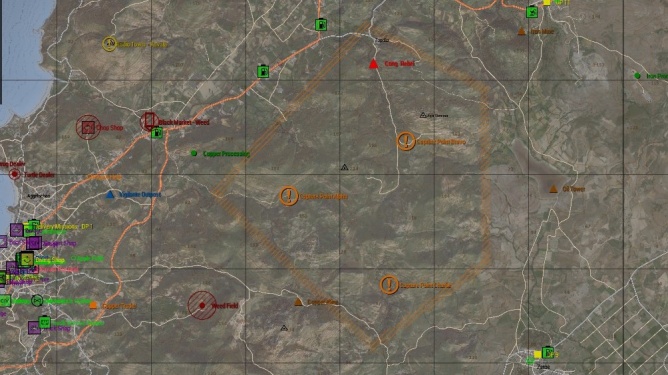Conquest
Monks
Introduction
Although conquest events are automatic, they can also be scheduled and conducted by event coordinators and/or members of the Olympus staff team. Conquest is a brand new challenge for cartel fighters and large gangs alike.
Each gang's basic goal at a conquest event is to hold as many of the capture points for as long as possible.
Schedule
Conquests are scheduled throughout the week, typically every Sunday, Wednesday, Friday and Saturday and usually start @ 6:00 PM EST. Although, this is the normal schedule for them, once in a while things may get moved around so be sure to check the calendar to be sure! On the main calendar you can also find out useful details related to the conquest, such as what server and map they’ll be hosted on specific to that day.
Mechanics
When conquest is about to begin, the zone will show in a yellow color. The conquest event begins 10 minutes after the initial broadcast.
Additionally, after the initial broadcast, the time on the server is set to "day" and any rain or fog is cleared.
If you travel to the conquest rebel to gear-up for the event, you will not have safe-zone protection. However, if you spawn in at the rebel you will have said safe-zone protection in the conquest rebel's safe zone until you shoot your weapon, leave the zone, or until 5 minutes pass. The conquest rebel safe zone extends 200 meters from the rebel marker in all directions. Once the conquest begins, anyone on the server that dies afterwards will have the option to spawn at the conquest rebel(s). Once you lose safe-zone protection, you can be shot and killed. Players that have this safe-zone protection will have a shield icon above their head. It’s good to note when you are in smoke nametags will start to appear when you are within 5m of a player.
To capture a conquest point: walk up to the flag pole, aim at the flag pole, use the scroll wheel to find the capture option, and then stay within 15m of the flag while capturing to complete the progress bar. It takes 45 seconds to capture a conquest point. Doing this will capture the point for the gang you're in and or SWAT if you’re fighting on the APD side during the conquest.
When your gang owns a capture point, your gang will gain 5 conquest points per 5 seconds that it holds that capture point. Members of your gang can retrieve vehicles from the capture point's flag. There will always be three-five capture zones for each conquest map.
There is a 10 player gang/group cap during conquest. Groups with more than 10 people will not receive points until 5 minutes after the 11th player leaves.
There will also be designated capture points that will be converted into Hot Zones which are worth X2 points when captured. hot zones will display a 3 minute notification stating which point will be selected. The hot zone will remain active for 7 minutes, after which, there will be a new notification showing where the hot zone will be moved.
The first gang that collects 3,000-5,000 conquest points, 1,000 points per each of the three-five capture points, will win the conquest event. The amount of capture points will be based on what map the Conquest event is on that day.
Rewards
The pot of reward money starts at $10,000,000.
When a player dies within the conquest zone, the value of their gear is added to the pot.
At the end of the event, the reward money is split between gangs proportional to scored points. For example, if one gang has 3,000 points and another gang has 1,000 points - the gang with 3,000 points is rewarded 75% of the total pot.
The 1st place gang's reward is then increased by 10%. 2nd place is increased by 5%. 3rd place is increased by 3%.
Additional money will be placed into the top 3 gangs' gang funds upon the end of a conquest. 1st place: $1,000,000 2nd place: $500,000 3rd place: $250,000
Altis Conquest Maps
Altis Life Map Download Instructions
- Navigate to the Olympus Missions Google Drive Folder. Select the folder labeled “Altis”. In the other folder, labeled conquest, you will be able to download the Olympus Conquest mission files if you wish to participate in the event.
- Select the .pbo file inside the folder and double-click it to begin downloading the file.
- Open up the Windows run dialog (Windows Key + R) and enter the following directory: %localappdata%\Arma3\MPMissionsCache
- Place the Altis Life file into the “MPMissionsCache” folder and start ArmA 3.
- Connect to either Olympus #1 or Olympus #2 (The latter is open 5:30 PM-1:30 AM EST) and you will now be able to play Olympus’ Altis Life.
Manual Mission Download Instructions
If you don't want to wait for the mission file to download in-game, you can download them all from google drive manually.
- Navigate to the Olympus Missions Google Drive Folder. Select the folder labeled "Conquest". In the other folder, labeled Altis, you will be able to download the Altis life mission file if you otherwise cannot in-game.
- Find the desired map in the folder and double click it to begin downloading the file.
- Open up the Windows run dialog (Windows Key + R) and enter the following directory: %localappdata%\Arma 3\MPMissionsCache
- Place the desired map files into the "MPMissionsCache" folder and start ArmA 3.
- Connect to the Olympus #3 conquest server and you will now be able to participate in the conquest.
Mod Installation
Many conquests are hosted on workshop maps that require mods. A full list can be found under Optional Mods. It's recommended that you download all mods so that you can connect immediately in the future.
To connect to the server using mods:
- Open Arma 3 Launcher.
- Select the “Servers” Tab.
- Internet Tab and search for “Olympus”.
- Click “Join” after locating the “Olympus #3 Conquest Server”.
- Select the “Setup DLCS AND MODS AND JOIN” tab.
- You will automatically enable the necessary mods for that specific conquest and connect to the server.