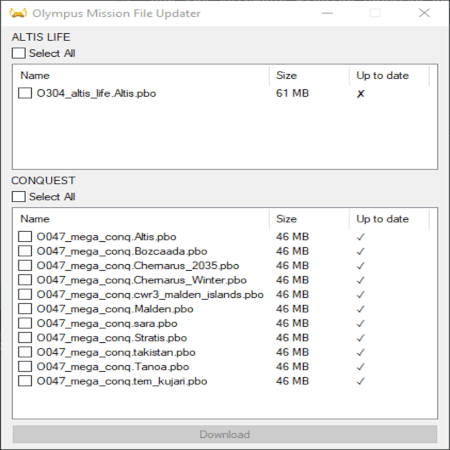Olympus Mission Updater: Difference between revisions
Jump to navigation
Jump to search
| Line 17: | Line 17: | ||
#Download the updater [https://github.com/olympus-entertainment/olympus-mission-updater/releases/latest/download/Olympus.Mission.Updater.exe Here]<br> | #Download the updater [https://github.com/olympus-entertainment/olympus-mission-updater/releases/latest/download/Olympus.Mission.Updater.exe Here]<br> | ||
If you do not trust that the .exe matches the source code, you can run the .ahk manually.<br> | If you do not trust that the .exe matches the source code, you can run the .ahk manually.<br> | ||
='''Using'''= | ='''Using'''= | ||
Revision as of 06:13, 23 March 2023
Olympus Mission Updater Instructions
Downloading Olympus mission files through our mission updater allows for joining the server significantly faster by pre-downloading mission files, rather than downloading through Arma 3 which has an average download speed of 128Kb/s with a max of 1 Mb/s.
Utilization
There are two ways to use the mission updater: AHK (Auto-Hotkey script), and Executable (Source Available)
Running the ahk manually
- Install Auto Hotkey v2
- Download the latest version as .zip here from the GitHub Repository
- Extract the zip to a folder
- Run "Olympus Mission Updater.ahk" with AutoHotkey
Compiled .exe
When running the application, you will likely have to ignore the SmartScreen warning by clicking "more info" then "Run anyway".
- Download the updater Here
If you do not trust that the .exe matches the source code, you can run the .ahk manually.
Using
- Open the application or AHK script
- Select which mission files you would like to download
- Click "Download"
- The mission files will be downloaded to your MPMissionsCache (%LocalAppData%\Arma 3\MPMissionsCache)
Note: it does not matter if you are in game when you use the updater.