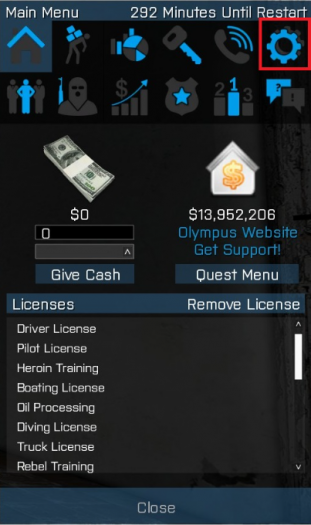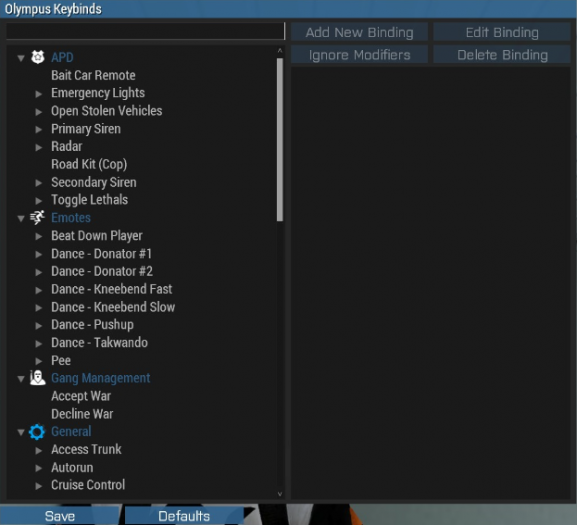Custom Controls: Difference between revisions
Jump to navigation
Jump to search
No edit summary |
|||
| Line 7: | Line 7: | ||
There are certain controls and settings that are exclusive to the Olympus servers. Many of these key binds must be used to play on the server. Others are optional, but they provide extra efficiency while completing in-game tasks. The Olympus settings menu is located under the gear in the Y Menu. | There are certain controls and settings that are exclusive to the Olympus servers. Many of these key binds must be used to play on the server. Others are optional, but they provide extra efficiency while completing in-game tasks. The Olympus settings menu is located under the gear in the Y Menu. | ||
== | <gallery mode=packed heights=350px> | ||
File:Keybind1.png|<span style="color:#c1c1b8">The Y Menu Settings.</span> | |||
</gallery> | |||
=='''Custom Keybind Menu'''== | |||
A variety of personal key-binds can be set via the key-bind menu within the phone settings tab. You can open this menu by pressing Y > Settings > Keybind Menu. Keys below that are listed as Unbound can be set through this menu. | |||
*Each action supports multiple keybinds by pressing “Add New Binding”. | |||
*You can manage sensitivity to Shift, Alt, and Control per-binding with “Ignore Modifier”. | |||
*You can change an existing keybind with “Edit Binding”. | |||
*To delete a keybind, select it and press “Delete Binding”. | |||
*If you want to reset all the keybinds in this menu to its original state, with your pre-existing Custom Actions and default Olympus keybinds, press “Defaults”. | |||
<gallery mode=packed heights=350px> | |||
File:Keybinds2.png|<span style="color:#c1c1b8">The keybind menu.</span> | |||
</gallery> | |||
=='''APD Keys/Actions'''== | |||
{| class="wikitable" style="text-align: center; style="border: 3px solid #272205; color:#383734" | |||
!Keybind | |||
!Action | |||
!description | |||
|- | |||
|Shift + R | |||
|APD Handcuff Restraint | |||
|To restrain tased suspects | |||
|- | |||
|'''Unbound''' | |||
|Bait Car Remote | |||
| | |||
|- | |||
|Shift + L | |||
|Emergency Lights | |||
|Applies to Medic and APD | |||
|- | |||
|4 | |||
|Open Stolen Vehicles Menu | |||
|Shows which vehicles have been reported stolen | |||
|- | |||
|F | |||
|Primary Siren | |||
|Applies to Medic and APD | |||
|- | |||
|O | |||
|Open Bar Gates | |||
|Opens Gates at Federal Events and Police HQs | |||
|- | |||
|L | |||
|Radar | |||
|Displays the Speed of Target Vehicle | |||
|- | |||
|'''Unbound''' | |||
|Road Kit (Cop) | |||
|Deploy APD Road Signage Kit | |||
|- | |||
|Shift + F | |||
|Secondary Siren | |||
|Applies to Medic and APD | |||
|- | |||
|'''Unbound''' | |||
|Toggle Lethals | |||
|Loads Lethal Rounds | |||
|- | |||
|} | |||
=='''Communication (Arma Settings)'''== | |||
{| class="wikitable" style="text-align: center; style="border: 3px solid #272205; color:#383734" | |||
!Keybind | |||
!Action | |||
!description | |||
|- | |||
|Caps Lock | |||
|Speak | |||
|Talk in-game | |||
|- | |||
|'''Unbound''' | |||
|Voice Over Net | |||
|Suggested: 2x Caps Lock | |||
|- | |||
|Forward Slash (/) | |||
|Text Chat | |||
|Applies to selected communication channel | |||
|- | |||
|Comma (,) | |||
|Change Communication | |||
| | |||
|- | |||
|Period (.) | |||
|Change Communication | |||
| | |||
|- | |||
| | |||
|Raise Player Volume | |||
|ESC > Configure > Audio > VON | |||
|- | |||
|} | |||
=='''Chat Commands'''== | |||
{| class="wikitable" style="text-align: center; style="border: 3px solid #272205; color:#383734" | |||
!Keybind | |||
!description | |||
|- | |||
|;help | |||
|Display Available Commands | |||
|- | |||
|;ejoin | |||
|Join Staff Events | |||
|- | |||
|;eleave | |||
|Leave Staff Events | |||
|- | |||
|;p | |||
|Displays the number of medics, cops, and civilians online | |||
|- | |||
|;r | |||
|Reply to last message | |||
|- | |||
|;dr | |||
|Reply to last dispatch sent to you | |||
|- | |||
|;sr | |||
|Reply to last support team dispatch | |||
|- | |||
|;disputes | |||
|Open dispute menu | |||
|- | |||
|;filedispute | |||
|Opens a new dispute | |||
|- | |||
|;vote | |||
|Opens conquest voting menu | |||
|- | |||
|;apd | |||
|Messages all APD officers (reveals your location) | |||
|- | |||
|;rnr | |||
|Messages all RnR officers (reveals your location) | |||
|- | |||
|} | |||
=='''Faction-Wide Animations/Emotes'''== | |||
{| class="wikitable" style="text-align: center; style="border: 3px solid #272205; color:#383734" | |||
!Keybind | |||
!Action | |||
|- | |||
|Shift + 5 | |||
|Kneebend Slow | |||
|- | |||
|Shift + 6 | |||
|Kneebend Fast | |||
|- | |||
|Shift + 7 | |||
|Pushups | |||
|- | |||
|Shift + 8 | |||
|Taekwondo | |||
|- | |||
|Shift + 9 | |||
|Pee | |||
|- | |||
|Shift + 0 | |||
|Dance 1 (Donator) | |||
|- | |||
|Shift + - | |||
|Dance 2 (Donator) | |||
|- | |||
|Shift + T | |||
|Nutcracker | |||
|- | |||
|Shift + Numpad 3 | |||
|Wave Off | |||
|- | |||
|Shift + Numpad 4 | |||
|Take Point | |||
|- | |||
|Shift + Numpad 5 | |||
|Decline | |||
|- | |||
|Shift + Numpad 6 | |||
|Hello | |||
|- | |||
|Shift + Numpad 7 | |||
|Fisting | |||
|- | |||
|Shift + Numpad 8 | |||
|Nod | |||
|- | |||
|Shift + Numpad 9 | |||
|Halt | |||
|- | |||
|Apostrophe (‘) | |||
|Sit Down | |||
|- | |||
|} | |||
=='''Gang Management'''== | |||
{| class="wikitable" style="text-align: center; style="border: 3px solid #272205; color:#383734" | |||
!Keybind | |||
!Action | |||
!description | |||
|- | |||
|F8 | |||
|Accept War | |||
|Must be Rank 3+ to Receive War Notifications | |||
|- | |||
|F9 | |||
|Decline War | |||
|Must be Rank 3+ to Receive War Notifications | |||
|- | |||
|} | |||
H | =='''General'''== | ||
{| class="wikitable" style="text-align: center; style="border: 3px solid #272205; color:#383734" | |||
!Keybind | |||
!Action | |||
!description | |||
|- | |||
|T | |||
|Access Trunk | |||
|Works for vehicles, houses, and dead players | |||
|- | |||
|'''Unbound''' | |||
|Autorun | |||
|Suggested: 2 [NUM] | |||
|- | |||
|B | |||
|Cruise Control | |||
|Sets cruise control as current speed. Slowing down cancels cruise control. | |||
|- | |||
|O | |||
|Garage Opener | |||
| | |||
|- | |||
|Ctrl + Alt + K | |||
|Give Keys to Group | |||
| | |||
|- | |||
|H | |||
|Holster Weapon | |||
| | |||
|- | |||
|Windows Key | |||
|Interact | |||
|Main Interaction Key for Altis Life. Used for picking up briefcase items, interacting with vehicles, people, using ATMs, accessing houses/gang sheds/etc. | |||
|- | |||
|Space | |||
|Jump | |||
| | |||
|- | |||
|U | |||
|Lock / Unlock | |||
|Works for vehicles and houses. | |||
|- | |||
|'''Unbound''' | |||
|Mark Vehicle | |||
|Prevents vehicle from despawning | |||
|- | |||
|5 | |||
|Open Event Menu | |||
| | |||
|- | |||
|Shift + T | |||
|Place Target Marker | |||
| | |||
|- | |||
|Ctrl + R | |||
|Repack Mags | |||
| | |||
|- | |||
|Shift + R or Shift + Alt + R | |||
|Restrain Player | |||
| | |||
|- | |||
|G | |||
|Secondary Horn | |||
| | |||
|- | |||
|F5 | |||
|Start / Stop Personal Timer | |||
|Timer length can be changed in Y menu settings. | |||
|- | |||
|Tab | |||
|Surrender | |||
| | |||
|- | |||
|Shift + O | |||
|Toggle Earplugs | |||
|Set Earplug Percentages in Y Menu Settings | |||
|- | |||
|Tilde (~) | |||
|Toggle Tilde HUD | |||
|Shows Group Member Names under Hex Icons (Toggle Conquest HUD Mode) | |||
|- | |||
|Up or Shift + Up | |||
|Vehicle Nitro | |||
|Only works if purchased via vehicle modification menu | |||
|- | |||
|} | |||
L | =='''General Arma Settings'''== | ||
{| class="wikitable" style="text-align: center; style="border: 3px solid #272205; color:#383734" | |||
!Keybind | |||
!Action | |||
!description | |||
|- | |||
|R | |||
|Reload Weapon | |||
| | |||
|- | |||
|I | |||
|Arma Inventory | |||
| | |||
|- | |||
|F | |||
|Switch Weapon Fire Mode | |||
|Switches between single, burst, and full-auto. Dependent on equipped weapon. | |||
|- | |||
|G | |||
|Throw Throwable Item | |||
| | |||
|- | |||
|L | |||
|Turn on Light | |||
|Works for vehicle or weapon laser/light | |||
|- | |||
|N | |||
|Toggle Night Vision | |||
|Only works if you have NVGs equipped. | |||
|- | |||
|2x Ctrl | |||
|Lower Weapon | |||
| | |||
|- | |||
|2x C | |||
|Combat Stance | |||
| | |||
|- | |||
|Semicolon (;) | |||
|Swap Weapon | |||
| | |||
|- | |||
|} | |||
=='''Inventory'''== | |||
{| class="wikitable" style="text-align: center; style="border: 3px solid #272205; color:#383734" | |||
!Keybind | |||
!Action | |||
!description | |||
|- | |||
|'''Unbound''' | |||
|Spikestrip | |||
| | |||
|- | |||
|'''Unbound''' | |||
|Eat Food | |||
| | |||
|- | |||
|'''Unbound''' | |||
|Lockpick Vehicle | |||
| | |||
|- | |||
|'''Unbound''' | |||
|Use Blood Bag | |||
| | |||
|- | |||
|'''Unbound''' | |||
|Use First Aid Kit | |||
| | |||
|- | |||
|'''Unbound''' | |||
|Use RedGull | |||
|Applies to RedGull, Coffee, Lollipops, and Cupcakes | |||
|- | |||
|'''Unbound''' | |||
|Use Water | |||
| | |||
|- | |||
|} | |||
=='''Advanced'''== | |||
{| class="wikitable" style="text-align: center; style="border: 3px solid #272205; color:#383734" | |||
!Keybind | |||
!Action | |||
!description | |||
|- | |||
|Unbound | |||
|Cycle View Profile | |||
|Toggles between view distance profiles. | |||
|- | |||
|Unbound | |||
|Toggle Fast Terrain | |||
|Improves performance by reducing view distance. | |||
|- | |||
|} | |||
=='''R&R'''== | |||
{| class="wikitable" style="text-align: center; style="border: 3px solid #272205; color:#383734" | |||
!Keybind | |||
!Action | |||
!description | |||
|- | |||
|Ctrl + Windows Key | |||
|Give Dopamine | |||
| | |||
|- | |||
|4 | |||
|Open Dispatches | |||
| | |||
|- | |||
|'''Unbound''' | |||
|Repair Object | |||
|Repair Objects/Walls (must have repair kit) | |||
|- | |||
|'''Unbound''' | |||
|Road Kit (Medic) | |||
|Deploy R&R Road Signage Kit | |||
|- | |||
|} | |||
=='''Y Menu''== | |||
{| class="wikitable" style="text-align: center; style="border: 3px solid #272205; color:#383734" | |||
!Keybind | |||
!Action | |||
!description | |||
|- | |||
|2 | |||
|Open Phone | |||
|Shows a list of all online players. | |||
|- | |||
|Y | |||
|Open Player Menu | |||
|Opens Y-Menu home screen. | |||
|- | |||
|3 | |||
|Open Virtual Inventory | |||
| | |||
|- | |||
|1 | |||
|Wanted List | |||
|Shows a list of wanted players. | |||
|- | |||
|} | |||
=='''Bug Fixes'''== | |||
{| class="wikitable" style="text-align: center; style="border: 3px solid #272205; color:#383734" | |||
!Keybind | |||
!Action | |||
!description | |||
|- | |||
|F6 | |||
|Disable Texture Bug Monitor | |||
|Disables the clothing bug warning message | |||
|- | |||
|Shift + F7 | |||
|Fix Clothing Bug | |||
|Reapplies clothing. | |||
|- | |||
|} | |||
=='''Y Menu Settings'''== | |||
{| class="wikitable" style="text-align: center; style="border: 3px solid #272205; color:#383734" | |||
!Keybind | |||
!description | |||
|- | |||
|View Distance | |||
|Allows you to edit your view for each mode of transportation | |||
|- | |||
|Player Tags | |||
|Controls whether or not players will have name tags above their head. | |||
|- | |||
|NPC Tags | |||
|Toggles NPC tags. | |||
|- | |||
|NPC Names | |||
|Toggles NPC names. | |||
|- | |||
|Sidechat Settings | |||
|Toggles sidechat visibility. | |||
|- | |||
|Reveal Nearest Objects | |||
|Automatically reveals nearest objects. May increase performance if disabled. | |||
|- | |||
|Ambient Life and Sounds | |||
|Toggles turtles, snakes, rabbits, ambient sounds. May provide a small performance increase if disabled. | |||
|- | |||
|Hexagon Icon | |||
|Here you can change your Hex Icon and color. You can buy hex icons on the Olympus forums. | |||
== | |- | ||
|Terrain/Grass Detail | |||
|Can edit how much grass is rendered in. | |||
|- | |||
|Map Decor Settings | |||
|Can edit how many decorative items are rendered when joining the server. | |||
|- | |||
|Map Auto Zoom/Lock | |||
|Toggles the auto-zoom and jumping to player icon when opening the map. | |||
|- | |||
|New Player Hints | |||
|Toggles new player hints. | |||
|- | |||
|Vehicle Animations | |||
|Toggles vehicle animations when locking/unlocking. (Only Works for certain vehicles) | |||
|- | |||
|Lottery Notifications | |||
|Will display notifications about lotteries. | |||
|- | |||
|Disable Betting | |||
|Allows you to toggle if bets from other players will pop up for you. | |||
|- | |||
|Enable Death Messages | |||
|Toggles death messages after 500 deaths. | |||
|- | |||
|Gang Talk Settings | |||
|Toggles gang chat visibility. | |||
|- | |||
|Ear Plug Settings | |||
|This allows you to set two custom levels or ear plugs. | |||
|- | |||
|FAK+ Scroll Action | |||
|This allows you to use the scroll wheel for the first aid kit+. | |||
|- | |||
|Legacy Hints | |||
|This allows you to toggle the legacy hints if you don’t like the notifications system. | |||
|- | |||
|Olympus Plus Icon | |||
|Toggles the icon given for Olympus Plus members. | |||
|- | |||
|Kill Confirm Toggle | |||
|Toggles a kill/Tase confirm notification. | |||
|- | |||
|Local Snow | |||
|Toggles Snow On/Off. (Seasonal Only) | |||
|- | |||
|Holiday Music | |||
|Toggles Holiday Music On/Off. (Seasonal Only) | |||
|- | |||
|Gang War Invites | |||
|Toggles incoming gang war invites. | |||
|- | |||
|Nighttime Brightness | |||
|Toggles brightness at night. (Takes a few seconds to adjust) | |||
|- | |||
|Bottom Progress Bar | |||
|Puts progress bars on the bottom of the UI. | |||
" | |- | ||
|Prevent Reload/Restrain | |||
|Prevents reloading with Shift + R (if that is your restrain hotkey) on cop/vigi. | |||
|- | |||
|Legacy Confirmation Box | |||
|Use legacy confirmation box. | |||
|- | |||
|Hex Scale | |||
|Changes the size of Hex Icons. | |||
|- | |||
" | |} | ||
View Distance | |||
Player Tags | |||
NPC Tags | |||
NPC Names | |||
Sidechat Settings | |||
Reveal Nearest Objects | |||
Ambient Life and Sounds | |||
Hexagon Icon | |||
Terrain/ | |||
Map Decor Settings | |||
Map Auto Zoom/Lock | |||
New Player Hints | |||
Vehicle Animations | |||
Lottery Notifications | |||
Disable Betting | |||
Enable Death Messages | |||
Gang Talk Settings | |||
Ear | |||
FAK+ Scroll Action | |||
Legacy Hints | |||
Olympus Plus Icon | |||
Kill Confirm Toggle | |||
Local Snow | |||
Holiday Music | |||
Gang War Invites | |||
Bottom Progress | |||
Revision as of 05:57, 8 September 2022
"AHK is not counted as a custom control, fuck off already."
SPBojo
SPBojo
Introduction
There are certain controls and settings that are exclusive to the Olympus servers. Many of these key binds must be used to play on the server. Others are optional, but they provide extra efficiency while completing in-game tasks. The Olympus settings menu is located under the gear in the Y Menu.
Custom Keybind Menu
A variety of personal key-binds can be set via the key-bind menu within the phone settings tab. You can open this menu by pressing Y > Settings > Keybind Menu. Keys below that are listed as Unbound can be set through this menu.
- Each action supports multiple keybinds by pressing “Add New Binding”.
- You can manage sensitivity to Shift, Alt, and Control per-binding with “Ignore Modifier”.
- You can change an existing keybind with “Edit Binding”.
- To delete a keybind, select it and press “Delete Binding”.
- If you want to reset all the keybinds in this menu to its original state, with your pre-existing Custom Actions and default Olympus keybinds, press “Defaults”.
APD Keys/Actions
| Keybind | Action | description |
|---|---|---|
| Shift + R | APD Handcuff Restraint | To restrain tased suspects |
| Unbound | Bait Car Remote | |
| Shift + L | Emergency Lights | Applies to Medic and APD |
| 4 | Open Stolen Vehicles Menu | Shows which vehicles have been reported stolen |
| F | Primary Siren | Applies to Medic and APD |
| O | Open Bar Gates | Opens Gates at Federal Events and Police HQs |
| L | Radar | Displays the Speed of Target Vehicle |
| Unbound | Road Kit (Cop) | Deploy APD Road Signage Kit |
| Shift + F | Secondary Siren | Applies to Medic and APD |
| Unbound | Toggle Lethals | Loads Lethal Rounds |
Communication (Arma Settings)
| Keybind | Action | description |
|---|---|---|
| Caps Lock | Speak | Talk in-game |
| Unbound | Voice Over Net | Suggested: 2x Caps Lock |
| Forward Slash (/) | Text Chat | Applies to selected communication channel |
| Comma (,) | Change Communication | |
| Period (.) | Change Communication | |
| Raise Player Volume | ESC > Configure > Audio > VON |
Chat Commands
| Keybind | description |
|---|---|
| ;help | Display Available Commands |
| ;ejoin | Join Staff Events |
| ;eleave | Leave Staff Events |
| ;p | Displays the number of medics, cops, and civilians online |
| ;r | Reply to last message |
| ;dr | Reply to last dispatch sent to you |
| ;sr | Reply to last support team dispatch |
| ;disputes | Open dispute menu |
| ;filedispute | Opens a new dispute |
| ;vote | Opens conquest voting menu |
| ;apd | Messages all APD officers (reveals your location) |
| ;rnr | Messages all RnR officers (reveals your location) |
Faction-Wide Animations/Emotes
| Keybind | Action |
|---|---|
| Shift + 5 | Kneebend Slow |
| Shift + 6 | Kneebend Fast |
| Shift + 7 | Pushups |
| Shift + 8 | Taekwondo |
| Shift + 9 | Pee |
| Shift + 0 | Dance 1 (Donator) |
| Shift + - | Dance 2 (Donator) |
| Shift + T | Nutcracker |
| Shift + Numpad 3 | Wave Off |
| Shift + Numpad 4 | Take Point |
| Shift + Numpad 5 | Decline |
| Shift + Numpad 6 | Hello |
| Shift + Numpad 7 | Fisting |
| Shift + Numpad 8 | Nod |
| Shift + Numpad 9 | Halt |
| Apostrophe (‘) | Sit Down |
Gang Management
| Keybind | Action | description |
|---|---|---|
| F8 | Accept War | Must be Rank 3+ to Receive War Notifications |
| F9 | Decline War | Must be Rank 3+ to Receive War Notifications |
General
| Keybind | Action | description |
|---|---|---|
| T | Access Trunk | Works for vehicles, houses, and dead players |
| Unbound | Autorun | Suggested: 2 [NUM] |
| B | Cruise Control | Sets cruise control as current speed. Slowing down cancels cruise control. |
| O | Garage Opener | |
| Ctrl + Alt + K | Give Keys to Group | |
| H | Holster Weapon | |
| Windows Key | Interact | Main Interaction Key for Altis Life. Used for picking up briefcase items, interacting with vehicles, people, using ATMs, accessing houses/gang sheds/etc. |
| Space | Jump | |
| U | Lock / Unlock | Works for vehicles and houses. |
| Unbound | Mark Vehicle | Prevents vehicle from despawning |
| 5 | Open Event Menu | |
| Shift + T | Place Target Marker | |
| Ctrl + R | Repack Mags | |
| Shift + R or Shift + Alt + R | Restrain Player | |
| G | Secondary Horn | |
| F5 | Start / Stop Personal Timer | Timer length can be changed in Y menu settings. |
| Tab | Surrender | |
| Shift + O | Toggle Earplugs | Set Earplug Percentages in Y Menu Settings |
| Tilde (~) | Toggle Tilde HUD | Shows Group Member Names under Hex Icons (Toggle Conquest HUD Mode) |
| Up or Shift + Up | Vehicle Nitro | Only works if purchased via vehicle modification menu |
General Arma Settings
| Keybind | Action | description |
|---|---|---|
| R | Reload Weapon | |
| I | Arma Inventory | |
| F | Switch Weapon Fire Mode | Switches between single, burst, and full-auto. Dependent on equipped weapon. |
| G | Throw Throwable Item | |
| L | Turn on Light | Works for vehicle or weapon laser/light |
| N | Toggle Night Vision | Only works if you have NVGs equipped. |
| 2x Ctrl | Lower Weapon | |
| 2x C | Combat Stance | |
| Semicolon (;) | Swap Weapon |
Inventory
| Keybind | Action | description |
|---|---|---|
| Unbound | Spikestrip | |
| Unbound | Eat Food | |
| Unbound | Lockpick Vehicle | |
| Unbound | Use Blood Bag | |
| Unbound | Use First Aid Kit | |
| Unbound | Use RedGull | Applies to RedGull, Coffee, Lollipops, and Cupcakes |
| Unbound | Use Water |
Advanced
| Keybind | Action | description |
|---|---|---|
| Unbound | Cycle View Profile | Toggles between view distance profiles. |
| Unbound | Toggle Fast Terrain | Improves performance by reducing view distance. |
R&R
| Keybind | Action | description |
|---|---|---|
| Ctrl + Windows Key | Give Dopamine | |
| 4 | Open Dispatches | |
| Unbound | Repair Object | Repair Objects/Walls (must have repair kit) |
| Unbound | Road Kit (Medic) | Deploy R&R Road Signage Kit |
'Y Menu
| Keybind | Action | description |
|---|---|---|
| 2 | Open Phone | Shows a list of all online players. |
| Y | Open Player Menu | Opens Y-Menu home screen. |
| 3 | Open Virtual Inventory | |
| 1 | Wanted List | Shows a list of wanted players. |
Bug Fixes
| Keybind | Action | description |
|---|---|---|
| F6 | Disable Texture Bug Monitor | Disables the clothing bug warning message |
| Shift + F7 | Fix Clothing Bug | Reapplies clothing. |
Y Menu Settings
| Keybind | description |
|---|---|
| View Distance | Allows you to edit your view for each mode of transportation |
| Player Tags | Controls whether or not players will have name tags above their head. |
| NPC Tags | Toggles NPC tags. |
| NPC Names | Toggles NPC names. |
| Sidechat Settings | Toggles sidechat visibility. |
| Reveal Nearest Objects | Automatically reveals nearest objects. May increase performance if disabled. |
| Ambient Life and Sounds | Toggles turtles, snakes, rabbits, ambient sounds. May provide a small performance increase if disabled. |
| Hexagon Icon | Here you can change your Hex Icon and color. You can buy hex icons on the Olympus forums. |
| Terrain/Grass Detail | Can edit how much grass is rendered in. |
| Map Decor Settings | Can edit how many decorative items are rendered when joining the server. |
| Map Auto Zoom/Lock | Toggles the auto-zoom and jumping to player icon when opening the map. |
| New Player Hints | Toggles new player hints. |
| Vehicle Animations | Toggles vehicle animations when locking/unlocking. (Only Works for certain vehicles) |
| Lottery Notifications | Will display notifications about lotteries. |
| Disable Betting | Allows you to toggle if bets from other players will pop up for you. |
| Enable Death Messages | Toggles death messages after 500 deaths. |
| Gang Talk Settings | Toggles gang chat visibility. |
| Ear Plug Settings | This allows you to set two custom levels or ear plugs. |
| FAK+ Scroll Action | This allows you to use the scroll wheel for the first aid kit+. |
| Legacy Hints | This allows you to toggle the legacy hints if you don’t like the notifications system. |
| Olympus Plus Icon | Toggles the icon given for Olympus Plus members. |
| Kill Confirm Toggle | Toggles a kill/Tase confirm notification. |
| Local Snow | Toggles Snow On/Off. (Seasonal Only) |
| Holiday Music | Toggles Holiday Music On/Off. (Seasonal Only) |
| Gang War Invites | Toggles incoming gang war invites. |
| Nighttime Brightness | Toggles brightness at night. (Takes a few seconds to adjust) |
| Bottom Progress Bar | Puts progress bars on the bottom of the UI. |
| Prevent Reload/Restrain | Prevents reloading with Shift + R (if that is your restrain hotkey) on cop/vigi. |
| Legacy Confirmation Box | Use legacy confirmation box. |
| Hex Scale | Changes the size of Hex Icons. |