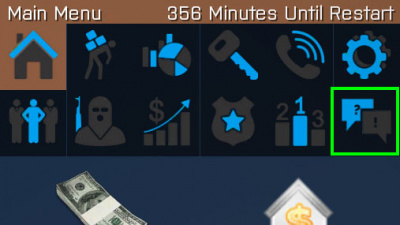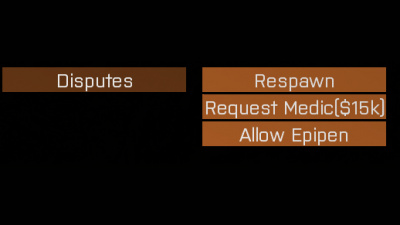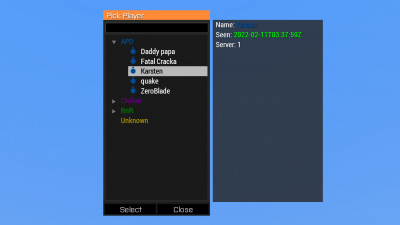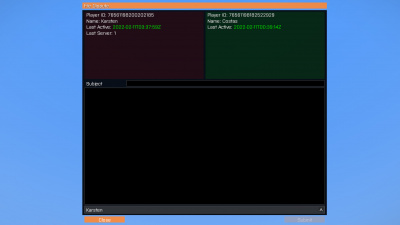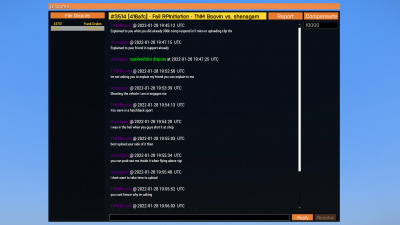Disputes: Difference between revisions
Davidmiller (talk | contribs) |
|||
| (14 intermediate revisions by 5 users not shown) | |||
| Line 1: | Line 1: | ||
[[File:Disphone2.jpg|400px|thumb|right|The disputes button on the phone.]] | |||
[[File:Disdeathscreen.jpg|400px|thumb|right|The disputes button on the death screen.]] | |||
[[File:Displayerselect.jpg|400px|thumb|right|The player selection menu.]] | |||
[[File:Discreate.jpg|400px|thumb|right|The prompt for a description and subject when making a dispute.]] | |||
[[File:Disopen.jpg|400px|thumb|right|A filled out dispute on the dispute menu.]] | |||
=='''What Are Disputes'''== | =='''What Are Disputes'''== | ||
Disputes provide a mechanism for players to formally dispute the actions of another player and potentially request compensation. By combining disputes with player reports, players are guaranteed an opportunity to respond before receiving a ban along with providing staff a log of what has happened with the dispute. | Disputes provide a mechanism for players to formally dispute the actions of another player and potentially request compensation. By combining disputes with player reports, players are guaranteed an opportunity to respond before receiving a ban along with providing staff a log of what has happened with the dispute. | ||
=='''How Do Disputes Work'''== | =='''How Do Disputes Work'''== | ||
A dispute is required before submitting a player report to help reduce the number of unnecessary and accidental bans | A dispute is required before submitting a player report to help reduce the number of unnecessary and accidental bans, giving reported players an opportunity to share any exonerating evidence before a ban is placed. Note that while a dispute is required, players are not required to accept compensation in exchange for not submitting a player report - such situations will be handled on a case-by-case basis. For example, a plaintiff sharing their point of view showing that they were engaged by another gang member will not receive a ban, but a player with a bad history blatantly committing fail RP and sending unsolicited compensation will still be at risk for a ban. | ||
=='''Making a Dispute'''== | |||
#Press Y to open your phone. If on the death screen press “Disputes”. Alternatively, you can type “;disputes” or “;filedispute”. | |||
#Click the disputes button on the bottom-right corner of the sections list on the phone. | |||
#Click “File Dispute” on the top-left corner of the dispute menu. | |||
#Press the drop down menu of the faction that player is on, select his name, and click select. | |||
#Write a subject header and description of the dispute. | |||
#Press submit. | |||
#Once you are finished with the dispute, press “Resolve” on the bottom-right corner of a selected dispute. Once both parties have resolved it, the dispute will appear green. If only one party has resolved it, the dispute will appear yellow. | |||
*If you wish to send compensation to the other player, you do so by pressing the “Compensate” button. This will send a selected amount of money to their deposit box. | |||
*Please keep in mind that, while compensation can be factored into the outcome of a player report, it does not guarantee you will avoid facing administrative action for breaking server rules. | |||
*You can make disputes with members that have been offline for up to six hours. | |||
*You cannot make disputes with your own gang members. | |||
=='''Dispute Guidelines & Grounds for Denial'''== | |||
Olympus staff will have a low tolerance for toxicity in disputes. Toxicity may result in reports/appeals being denied. Respectful parties in disputes have the potential to be rewarded with additional compensation or reduced ban lengths, at the discretion of the handling staff member. | |||
If a player submits a dispute and is overly antagonistic, such as starting a dispute with personal insults, false claims, or unsubstantiated threats, like claiming | |||
‘An admin said’ when the situation is untrue, the player's report or appeal for leniency that results from the dispute may be denied as a result of the conduct. In instances where both parties are being antagonistic, both players can be held to these standards. | |||
If an incident is deemed accidental and reasonable compensation is offered but refused by a submitting player, and the reported player was not being antagonistic. A staff member handling the subsequent player report should issue reduced punishments or warnings, and in extreme cases, can deny the player report. | |||
In instances where unreasonable compensation is demanded or ‘no comp’ is stated. It is highly suggested that disputed players offer reasonable compensation. If reasonable compensation is not offered, the handling staff member is less likely to be lenient. | |||
Compensation does not need to be ‘forced’ for this section to take effect. It simply needs to be offered in earnest and given if an agreement is reached. | |||
If an incident is deemed intentional or egregious, and a reasonable avenue for resolving the problem is offered by the victim but refused by the perpetrator, the handling staff member is likely to deny a request for a ban reduction. | |||
Reasonable compensation will be defined as any action that compensates for the loss of items/vehicles and inevitable opportunities. Reasonable compensation generally includes a small additional concession for time lost or frustration, such as extra money, or an offer to revive and leave. | |||
=='''Working with Support Team'''== | =='''Working with Support Team'''== | ||
Support Team members | Support Team members are able to access players' disputes after being provided with the dispute ID and access code in order to further assist in resolving the case and to provide additional documentation for moderator review. Note that Support Team members are not staff and CAN NOT ban or remove a ban; their job is to be an unbiased third party. You can find the dispute ID and code at the top of a selected dispute. | ||
==''' | =='''Filing a Report'''== | ||
If your dispute was insufficient to resolve a situation, you can press the “Report” button on the selected dispute to open a partially filled player report on the forums. Your Steam ID, timezone, dispute ID, and server will automatically be filled out. Fill out the rest of the boxes, provide evidence, and press “Save”. More information on making player reports can be found [https://wiki.olympus-entertainment.com/wiki/Support_Requests here]. | |||
=='''Dispute Abuse'''== | |||
Creating disputes for the purpose(s) of transferring money, communicating or spamming a player not related to getting compensation is considered dispute abuse and can result in administrative action. Players may report another for dispute abuse by clicking the report button in the dispute menu and it will pre-fill information into the report on the forums. | |||
Latest revision as of 17:57, 17 November 2025
What Are Disputes
Disputes provide a mechanism for players to formally dispute the actions of another player and potentially request compensation. By combining disputes with player reports, players are guaranteed an opportunity to respond before receiving a ban along with providing staff a log of what has happened with the dispute.
How Do Disputes Work
A dispute is required before submitting a player report to help reduce the number of unnecessary and accidental bans, giving reported players an opportunity to share any exonerating evidence before a ban is placed. Note that while a dispute is required, players are not required to accept compensation in exchange for not submitting a player report - such situations will be handled on a case-by-case basis. For example, a plaintiff sharing their point of view showing that they were engaged by another gang member will not receive a ban, but a player with a bad history blatantly committing fail RP and sending unsolicited compensation will still be at risk for a ban.
Making a Dispute
- Press Y to open your phone. If on the death screen press “Disputes”. Alternatively, you can type “;disputes” or “;filedispute”.
- Click the disputes button on the bottom-right corner of the sections list on the phone.
- Click “File Dispute” on the top-left corner of the dispute menu.
- Press the drop down menu of the faction that player is on, select his name, and click select.
- Write a subject header and description of the dispute.
- Press submit.
- Once you are finished with the dispute, press “Resolve” on the bottom-right corner of a selected dispute. Once both parties have resolved it, the dispute will appear green. If only one party has resolved it, the dispute will appear yellow.
- If you wish to send compensation to the other player, you do so by pressing the “Compensate” button. This will send a selected amount of money to their deposit box.
- Please keep in mind that, while compensation can be factored into the outcome of a player report, it does not guarantee you will avoid facing administrative action for breaking server rules.
- You can make disputes with members that have been offline for up to six hours.
- You cannot make disputes with your own gang members.
Dispute Guidelines & Grounds for Denial
Olympus staff will have a low tolerance for toxicity in disputes. Toxicity may result in reports/appeals being denied. Respectful parties in disputes have the potential to be rewarded with additional compensation or reduced ban lengths, at the discretion of the handling staff member.
If a player submits a dispute and is overly antagonistic, such as starting a dispute with personal insults, false claims, or unsubstantiated threats, like claiming ‘An admin said’ when the situation is untrue, the player's report or appeal for leniency that results from the dispute may be denied as a result of the conduct. In instances where both parties are being antagonistic, both players can be held to these standards.
If an incident is deemed accidental and reasonable compensation is offered but refused by a submitting player, and the reported player was not being antagonistic. A staff member handling the subsequent player report should issue reduced punishments or warnings, and in extreme cases, can deny the player report.
In instances where unreasonable compensation is demanded or ‘no comp’ is stated. It is highly suggested that disputed players offer reasonable compensation. If reasonable compensation is not offered, the handling staff member is less likely to be lenient. Compensation does not need to be ‘forced’ for this section to take effect. It simply needs to be offered in earnest and given if an agreement is reached.
If an incident is deemed intentional or egregious, and a reasonable avenue for resolving the problem is offered by the victim but refused by the perpetrator, the handling staff member is likely to deny a request for a ban reduction.
Reasonable compensation will be defined as any action that compensates for the loss of items/vehicles and inevitable opportunities. Reasonable compensation generally includes a small additional concession for time lost or frustration, such as extra money, or an offer to revive and leave.
Working with Support Team
Support Team members are able to access players' disputes after being provided with the dispute ID and access code in order to further assist in resolving the case and to provide additional documentation for moderator review. Note that Support Team members are not staff and CAN NOT ban or remove a ban; their job is to be an unbiased third party. You can find the dispute ID and code at the top of a selected dispute.
Filing a Report
If your dispute was insufficient to resolve a situation, you can press the “Report” button on the selected dispute to open a partially filled player report on the forums. Your Steam ID, timezone, dispute ID, and server will automatically be filled out. Fill out the rest of the boxes, provide evidence, and press “Save”. More information on making player reports can be found here.
Dispute Abuse
Creating disputes for the purpose(s) of transferring money, communicating or spamming a player not related to getting compensation is considered dispute abuse and can result in administrative action. Players may report another for dispute abuse by clicking the report button in the dispute menu and it will pre-fill information into the report on the forums.