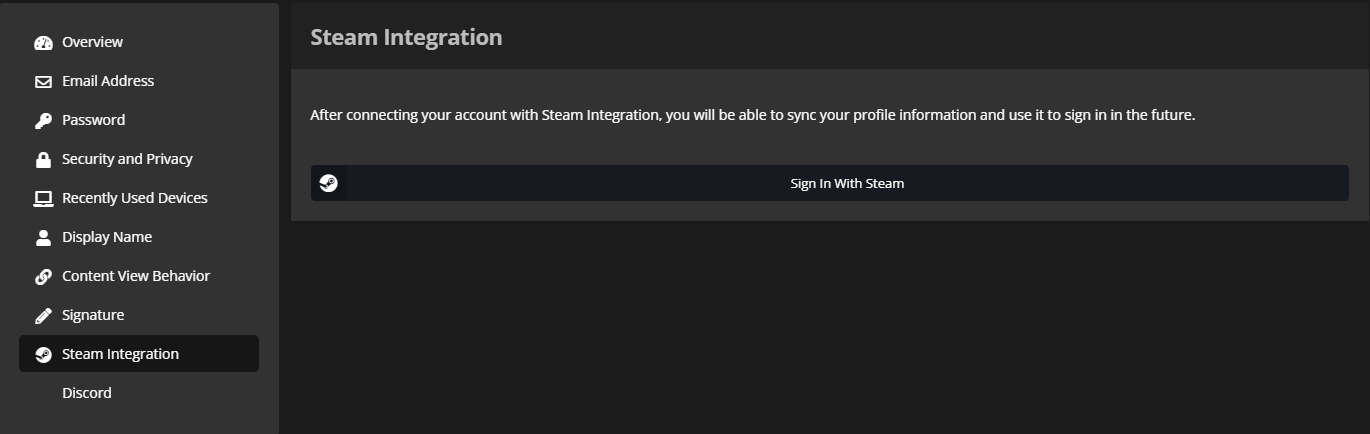Link Account: Difference between revisions
Jump to navigation
Jump to search
| Line 11: | Line 11: | ||
=='''How to Link'''== | =='''How to Link'''== | ||
#If you have not created an forums account already you can do so [https://olympus-entertainment.com/register/ here]. | #If you have not created an forums account already you can do so [https://olympus-entertainment.com/register/ here]. | ||
#Once you have made your account click your name in the top right of the forums and click Account Settings or click [https://olympus-entertainment.com/settings/login/?service=11 here]. | #Once you have made your account click your name in the top right of the forums and click Account Settings or click [https://olympus-entertainment.com/settings/login/?service=11 here]. | ||
Revision as of 22:39, 5 February 2023
"Where is my free money!"
Unknown
Unknown
Why Link?
Linking your forums account to your steam account will help get you the following things.
- Receive faction tags for APD and R&R
- Receive Olympus Plus benefits
- 500k bonus for linking for the first time
How to Link
- If you have not created an forums account already you can do so here.
- Once you have made your account click your name in the top right of the forums and click Account Settings or click here.
- Once in your account settings find Steam Integration then click the "sign In With Steam" button and follow the instructions.
- Congratulations you have now linked your forums and Steam account.